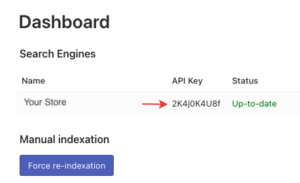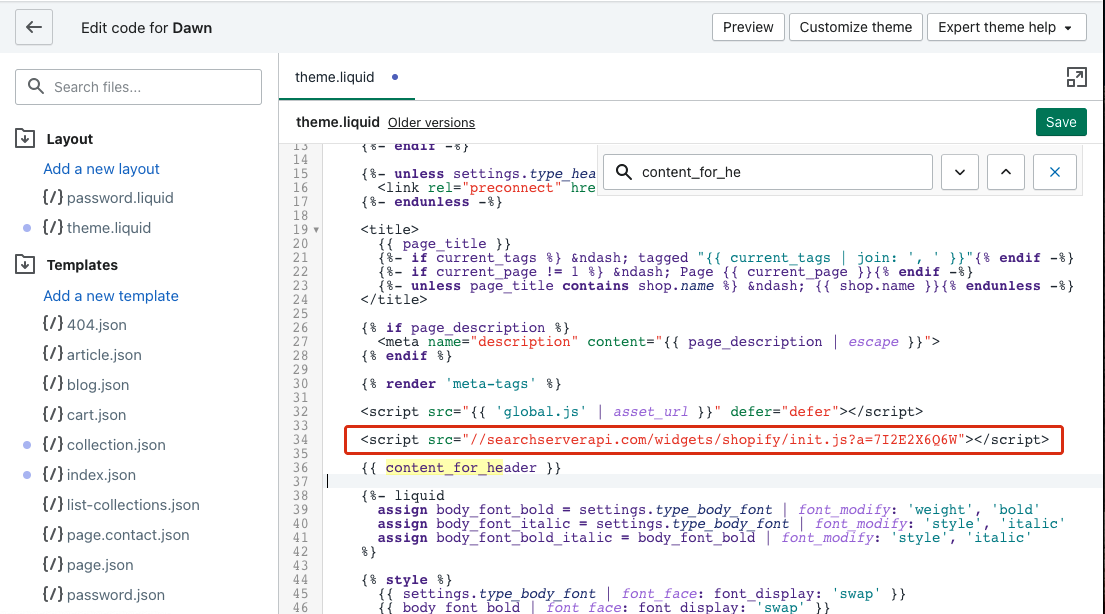Because of Shopify limitations, Smart Search Bar & Filters widgets only load after the entire page is loaded. That’s why the widgets may not be displayed correctly after the page is opened.
However, you can insert the Smart Search Bar & Filters widgets’ code into the store’s theme template for the widgets to load faster. To do so, follow these steps:
- Go to your Shopify admin panel > Online store > Themes.
- Find the theme you want to edit, and then click Actions > Edit code.
- In the Layout directory click
theme.liquid. - Find the liquid tag
{{ content_for_header }}, which is usually located between the<head>and</head>tags, and paste the following code line in front of it:<script src="//searchserverapi.com/widgets/shopify/init.js?a=API_KEY"></script> - Save the changes.
That’s it. The widgets are now loaded faster.
 | Find out about Shopify speed optimization to improve the user experience of your shoppers and boost your sales. |