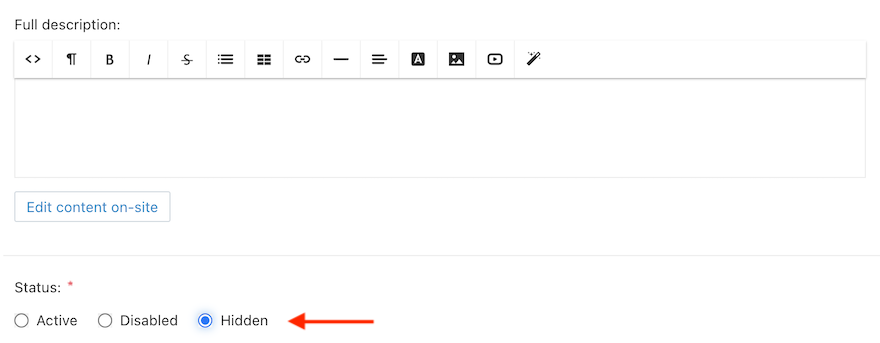The Searchanise add-on doesn’t index products with Status = Hidden. So you can change the product’s Status to Hidden for products in the CS-cart administration panel to hide them from search.
The product’s Status set to Hidden in CS-Cart means that the product does not appear in the product list in the storefront, and customers can reach a hidden product via a direct link only. So products with this status will be hidden not only from the search, but from category pages eigher.
To set up the Hidden status for a product, follow these steps:
- Go to the CS-Cart administration panel > Products > Products.
- Click on the name of the product you’d like to edit.
- Set the Status to Hidden.
- Save changes.
That’s it. You can go to your storefront and make sure that the product doesn’t appear in the search results.