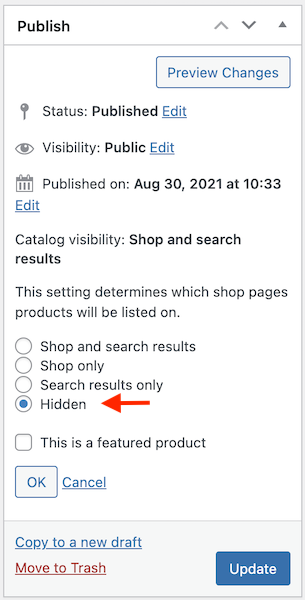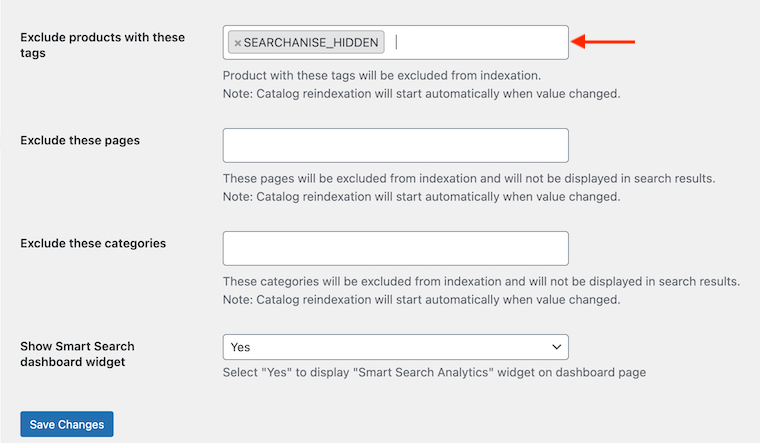The Searchanise plugin doesn’t index products with Catalog visibility = Hidden. So you can change Catalog visibility to Hidden for products in the WooCommerce admin to hide them from search.
The Catalog visibility setting set to Hidden in WooCommerce means that the product is only visible on its details page and not on any other pages. So such products will be hidden not only from the search, but from other shop pages and category pages either.
To set up Catalog visibility as Hidden for a product, follow these steps:
- Go to the WooCommerce admin > Products.
- Click the product’s name to edit it.
- Click the Edit link next to Catalog visibility in the Publish panel.
- Select the Hidden option and click the OK button.
- Click the Update button in the Publish panel.
That’s it. You can go to your storefront and make sure that the product doesn’t appear in the search results.
What’s more, you can hide products from search by particular tags. To do it, follow these steps:
- Go to WordPress admin panel > Settings > Searchanise (the plugin v. 1.0.11 or earlier) or WordPress admin panel > WooCommerce > Settings > Searchanise (v. 1.0.12 or later).
- Enter tags in the Exclude products with these tags field.
- Save the changes.
That’s it. The products with these tags won’t show in the search results.