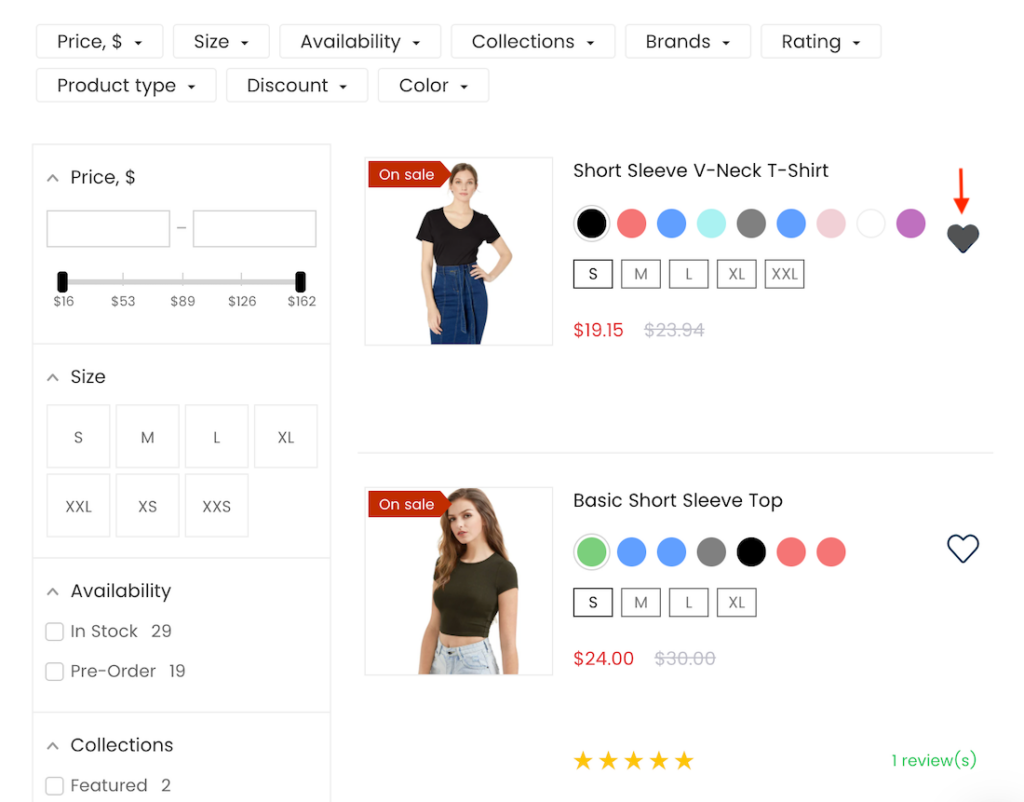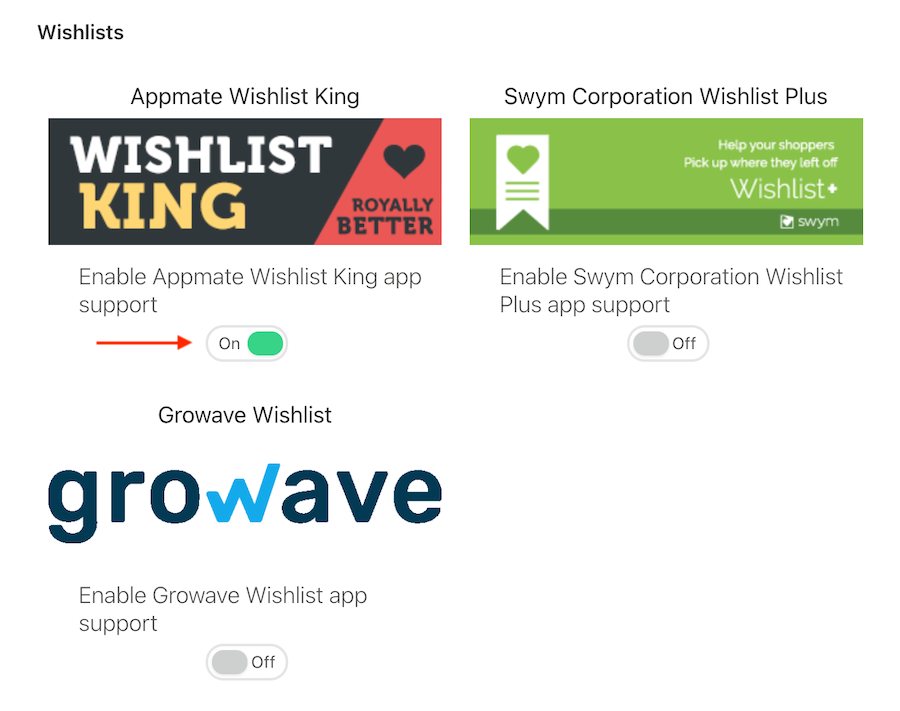Introduction
Wishlist King by Appmate is an app that adds the Wishlist feature to your store. Now that Searchanise is integrated with it, you’ll be able to add/delete products from the Searchanise widgets to and from Wishlist.
Instructions
Important info
Before integrating the Wishlist King app with our app, make sure both apps are installed in your store.
To integrate our app with the Wishlist King app, follow these steps:
- Go to the Smart Search Bar & Filters control panel > Integrations section > Wishlists part.
- Set the toggle for Appmate Wishlist King to On.
- Apply the changes.
That’s it. You can go to the storefront if you’d like to make sure that wishlist heart icons are displayed in the Searchanise widgets.