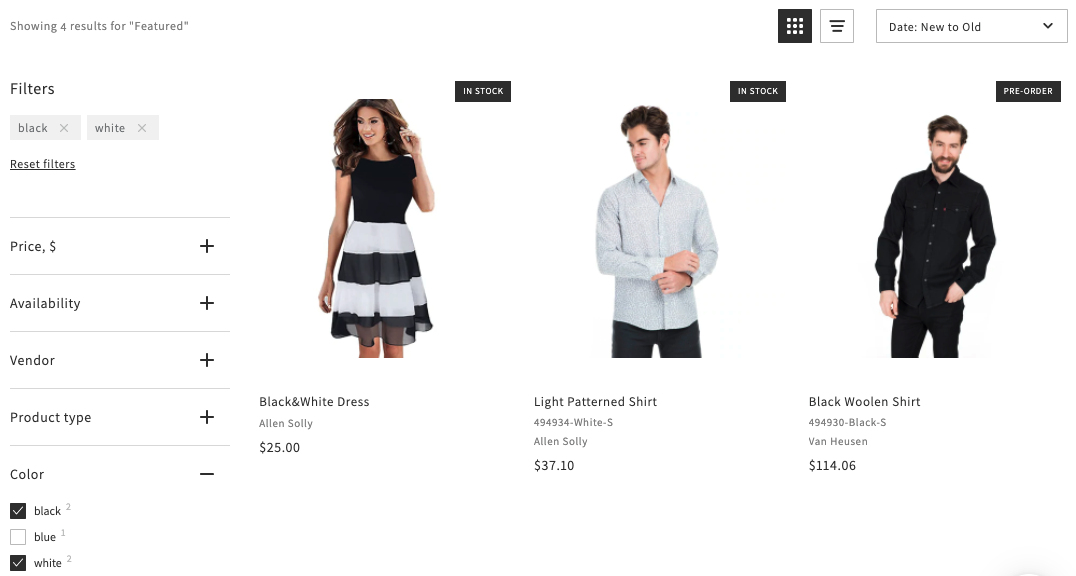This article is general for Shopify, BigCommerce, Wix, WooCommerce, Magento 1, and Magento 2.
By default, the options of the multiple filters work by the “OR” logic. That’s when products that match any of the selected filter options are shown in the search results. You can set up the “AND” logic. So products that match all the selected filter options will be shown in the search results. For example, if a customer selects the “black” and “white” filter options on the storefront, the products that match all these options (not only one of them) will be displayed in the search results.
An example of the “OR” logic:
An example of the “AND” logic:
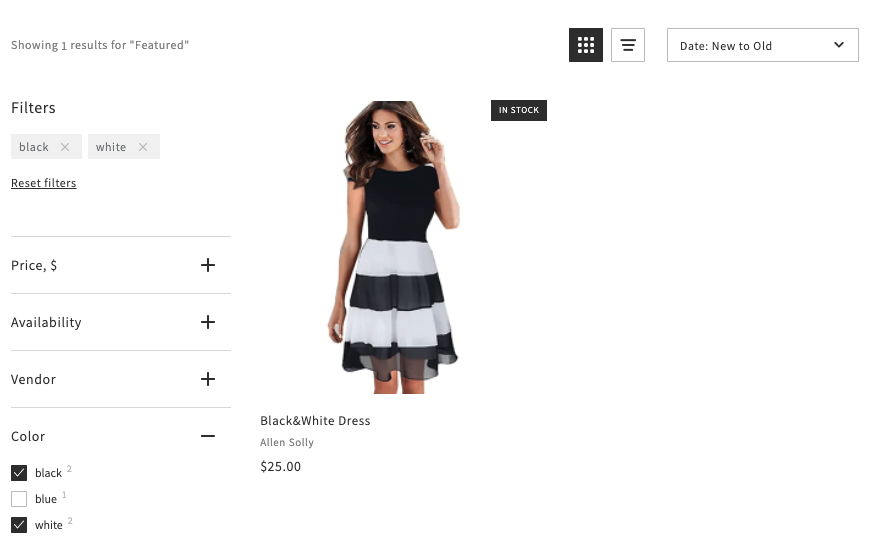
To set up the “AND” logic for the filter values, follow these steps:
- Go to the Searchanise (Smart Search Bar & Filters) control panel > Filters > Filter list section.
- Click the Manage filter or Manage custom filter link next to the filter where you want to change the logic.
- Go to the Settings tab and select the “AND” value for the Selection operator setting.
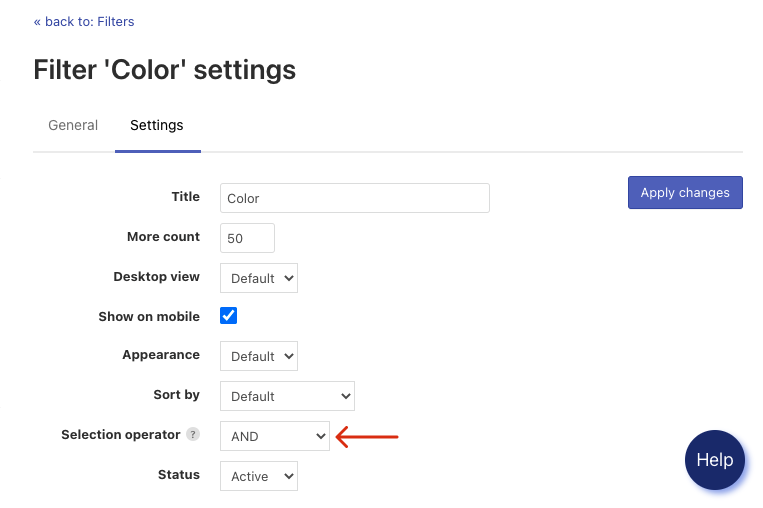
- Apply the changes.
That’s it. The filter now works by the “AND” logic.