This article is general for Shopify, BigCommerce, Wix, WooCommerce, Magento 1, Magento 2.
To hide filters from the Search Results Widget, follow these steps:
- Go to the Searchanise (Smart Search Bar & Filters) control panel > Filters > Filter list section > General tab.
- Click the Edit filters button in the top-right corner.
- Change the filter’s status from Active to Hidden.
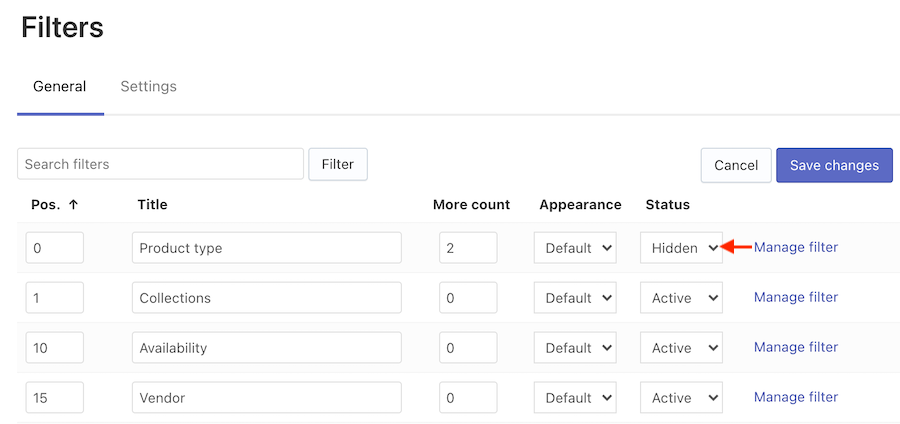
- Save the changes.
That’s it. You can go to your storefront and make sure the filters are hidden in the Search Results Widget.
