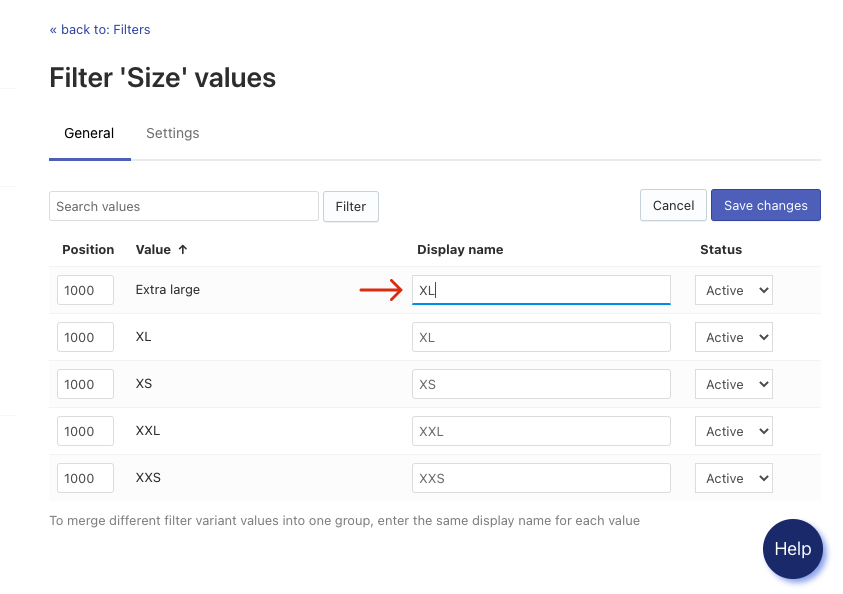This article is general for Shopify, BigCommerce, Wix, WooCommerce, Magento 1, and Magento 2.
You can merge some filter values into one to reduce the number of filter options or to combine similar values. To do so, follow these steps:
- Go to the Searchanise (Smart Search Bar & Filters) control panel > Filters > Filter list section > General tab.
- Click the Manage filter / Manage custom filter link in the filter row whose values you want to merge.
- Click the Edit values button in the top-right corner.
- Enter similar names into the Display name column for values you want to merge. The display names are case-sensitive.
- Save the changes.
That’s it. The filter values with similar display names are now shown as one filter option on the storefront.
Important info
If you’ve set up the Color appearance (color swatches) for the filters, the color families replace their displayed names.