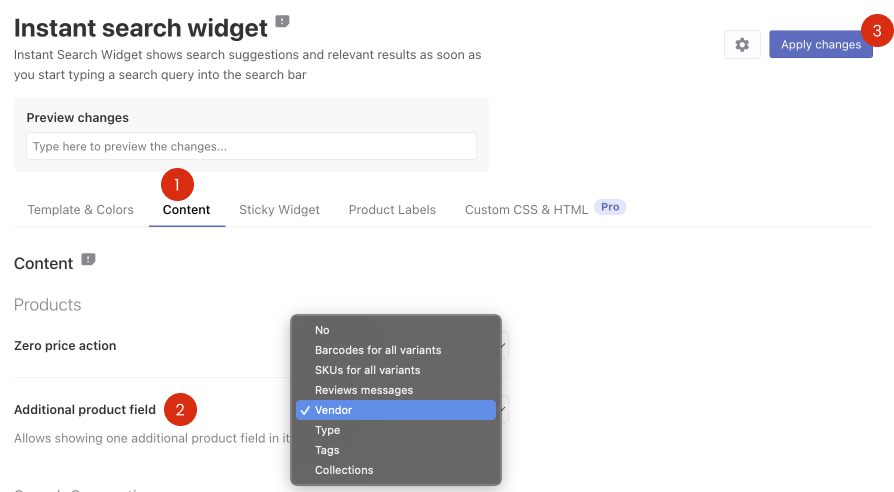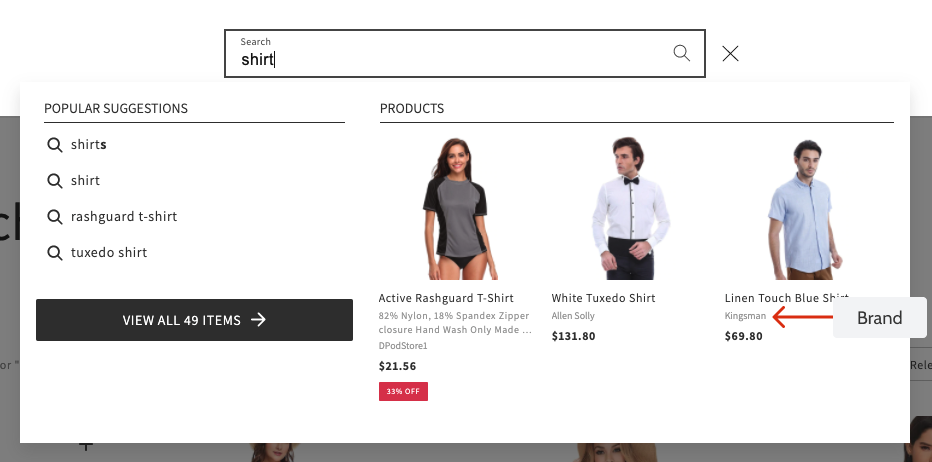This article is general for Shopify, BigCommerce, Wix, WooCommerce, Magento 1, Magento 2, CS-Cart.
You can see titles, descriptions, and prices in product cards in the Instant Search Widget by default. But it is also possible to display the brand (vendor, manufacturer) as an additional product field. To do so, follow these steps:
- Go to the Smart Search Bar & Filters (Searchanise) control panel > Search & Navigation > Instant search widget section > Content tab > Products part.
- Select the Brand (Vendor, Manufacturer) value in the Additional
product field drop-down list. - Apply the changes.
That’s it. The product brand is now displayed in the Instant Search Widget.